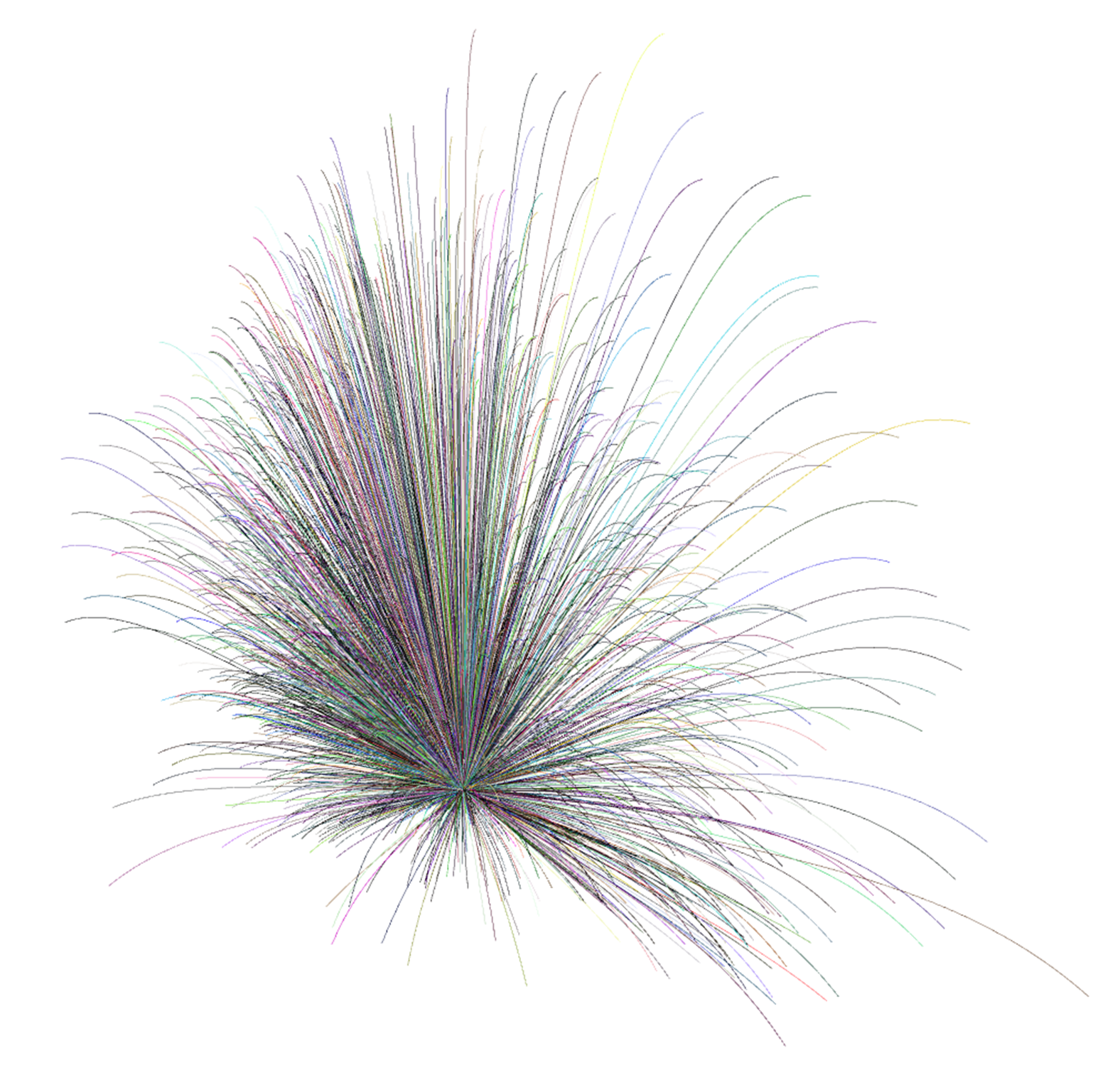The most likely scenario is that the license unit is not set for the current compute node. Open the License information window (the key-icon at the top right corner) and then click the button in the license unit box. Now, choose the compute node you wish to assign the unit to and then confirm by clicking the OK button.
If a unit is already assigned to the compute node, try to remove it and re-add it again and the click the OK button.