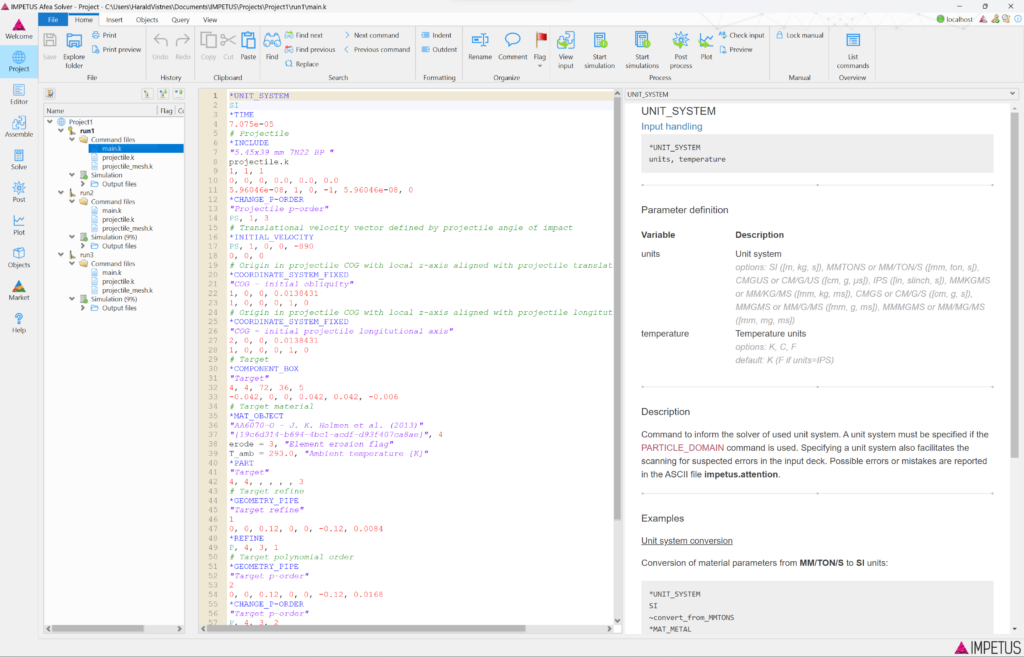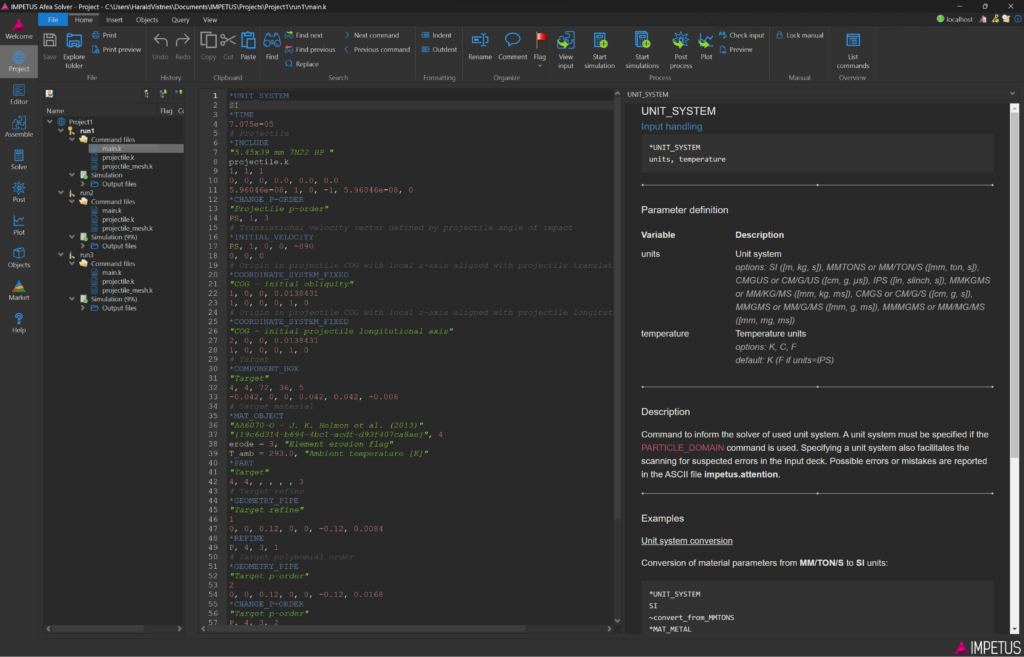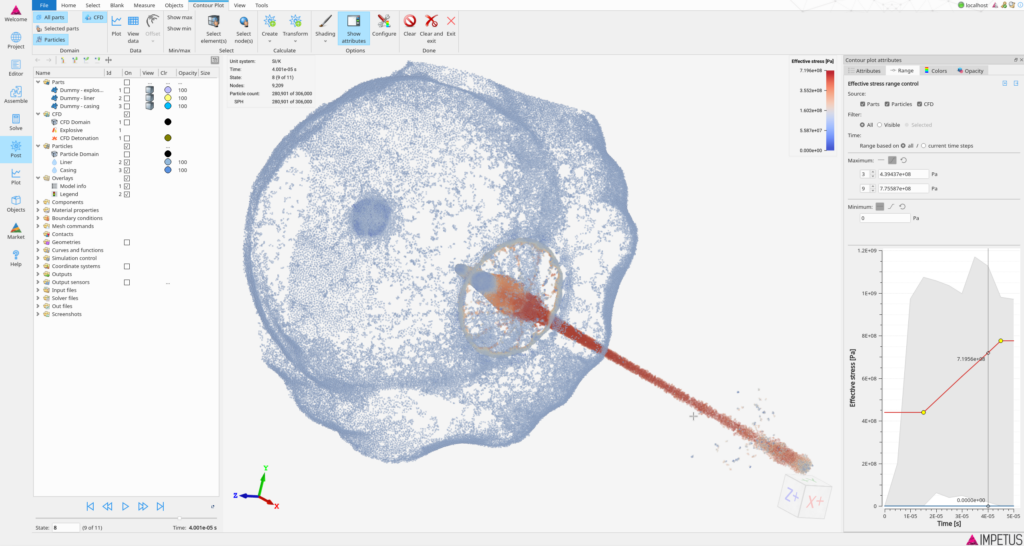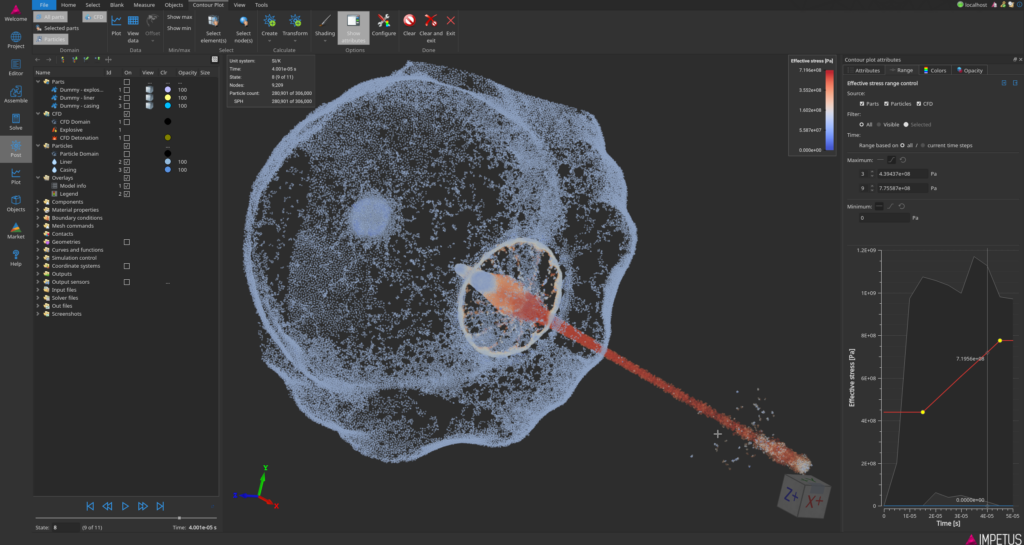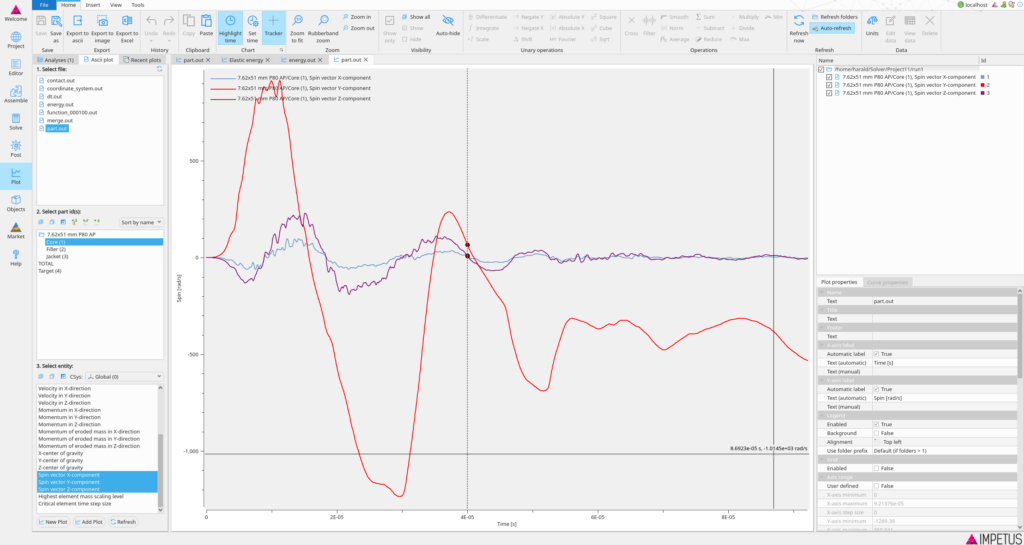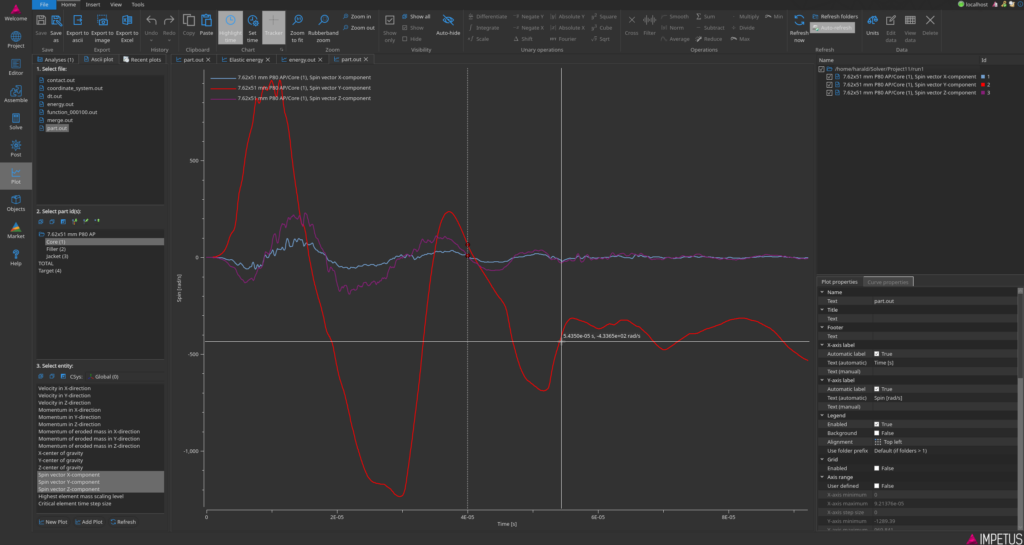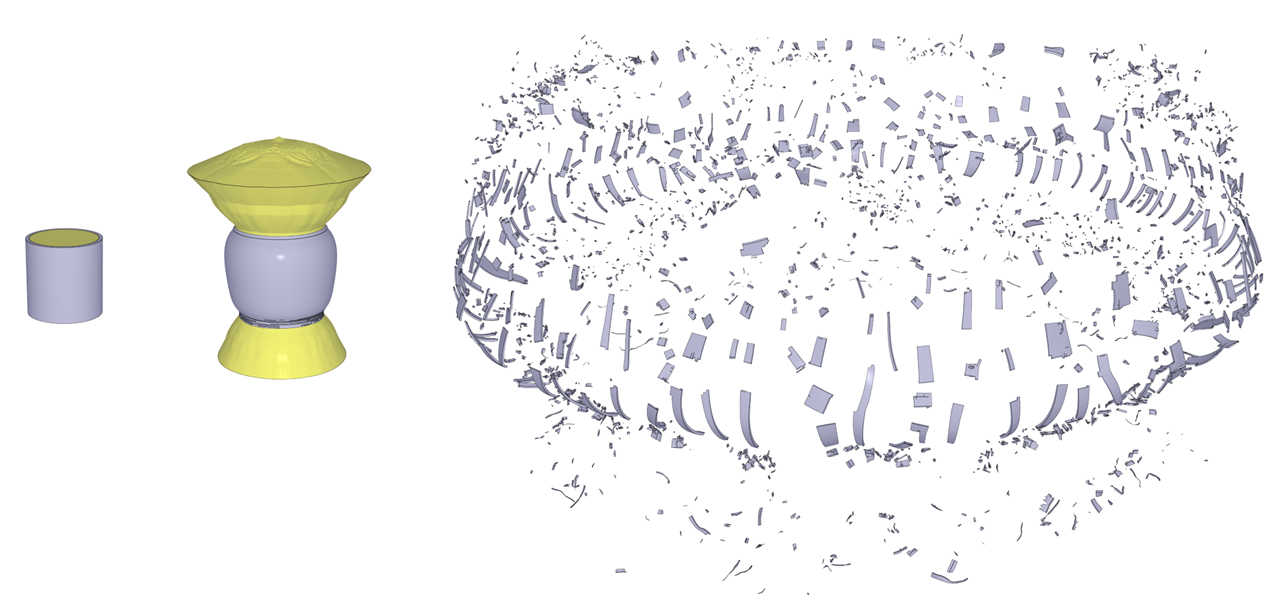Facelift
The GUI has been giving a facelift in the new 8.1.0 release. Most icons have changed to have a more consistent expression and a modern style.
Darkmode
We have also added support for dark mode. To select between light and dark mode, go to File->Options->Appearance.