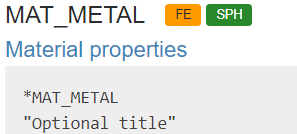We are extremely proud to release version 10 of IMPETUS Solver! We have worked very hard to add new important innovations and improvements and fix a lots of bugs. The list of changes is very long, for a complete list check out the changelog for the Engine and the GUI. Some of the most important changes will be mentioned here.
Erode to SPH (E2S)
This is the biggest new feature in version 10. It is such an important innovation with implications for many different modeling processes that we have dedicated a separate blog post for it.
We will host a webinar on Erode-to-SPH on October 15 2025 at 10:00 CEST. Lars Olovsson, CTO of IMPETUS, will introduce the teqnique, how it works, give practical guidance on how to use it and show examples where it is used. Make sure you don’t miss it.
Shaped charge template
The shaped charge template has been completely updated and a lot of new features have been added. As before one can quickly set up shaped charges or EFPs from a generic design by easily changing dimensions and thicknesses, but now one can also import custom designs from 2D meshes, 2D profile curves, 3D meshes or CAD files. It should thus be easy to set up any design required.
The tetra meshing capability has moved into a separate dialog where the user has more control over the meshing process. We have put sginificant effort into making this process smoother and more robust than before.
Some advanced features have been added to the Engine to make it easy for the user to have control over the jet length before the simulation terminates. The time when elements are deactivated has been optimized to balance simulation time and quality. The default is now to map the explosive elements to CFD when the elements are deactivated, as this gives the best results. But in the template you can even choose to represent the explosives with CFD from the start and other parts with SPH.
An overview of the features and how to use the shaped charge template can be found in the knowledge base.
Support for STEP files
It is now possible to open STEP files in the GUI. This can either be used when importing custom 3D meshes in the shaped charge template, or just to look at it in Assemble and generate a tetra mesh from it there.
General tetrameshing functionality
It is now possible to automatically generate a tetra mesh from a surface mesh in Assemble. Click on the Mesh tab in the ribbon and then on Auto mesh. A dialog opens where you can mesh each part individually. The generated tetra meshes can then be exported to file before closing.
Improved *GENERATE_PARTICLE_DISTRIBUTION
Improved *GENERATE_PARTICLE_DISTRIBUTION with new algorithm that produces a more uniform distribution. The new algorithm is also a lot faster than before.
Lock projects
In several of the template projects (shaped charge, terminal ballistics and others), the template automatically overwrites any manual changes to the input files if the ‘Update input files’ button is clicked. A new “Lock” button has been added to these templates. If a template is locked, the input fields of the template are grayed out and the Update input files button is disabled. So if you want to make manual modifications to input files, first set up the analysis as far as the template takes you, lock the analysis and then make manual modifications to the input files. Then you can be assured that the template will not overwrite your changes.
*CFD_WIND_TUNNEL
Extended control over inlet flow conditions in *CFD_WIND_TUNNEL. It is now possible to prescribe velocity, density and temperature.
Control which parts have contour plot
A new column has been added to the item tree in Post where one can control which parts will have a contour plot applied. By default all parts are allowed to have contour plot. You can double click the icon in the Contour column to open a menu where you can select to disallow contour plot for that part. In the screenshot below you see that the contour plot is applied to the main explosive only, the other parts have their standard colors.
The same applies to CFD and particle subdomains as well.
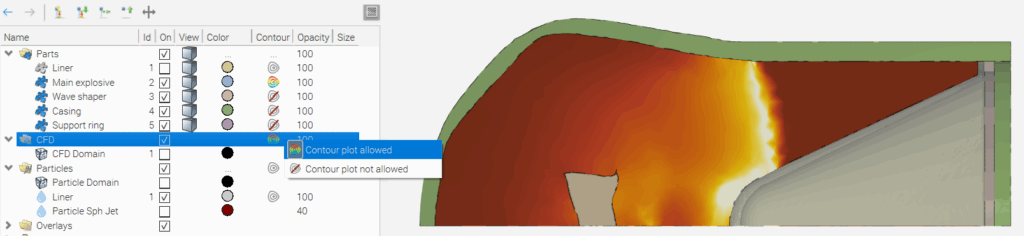
Modules supporting material models
To make it easy for you to see which module (FE, CFD or SPH) support a specific material model, we have added small tags next to the material model name in the manual. Look for these and you will immediately know if it can be used with SPH or CFD, for instance.
New articles and demo models
We have added several new articles and demo models to our Knowledge base.
- How to use shaped charge template
- How to activate Erode-to-SPH (E2S) functionality
- How to set mesh criteria
A new demo model on tungsten projectiles impacting targets of rolled homogeneous armor using E2S will be available in the next few days. The model has been used in a parametric study of parameters relevant to the E2S. The study is included in the documentation of the model.
Stay informed
If you already follow us on LinkedIn, you have already seen the videos we put up in the weeks before the release. If not, please follow us now so you don’t miss out on future announcements.
https://www.linkedin.com/company/impetus-afea
If you want to be notified about new releases of the software, please subscribe to our mailing list. You can sign up for the mailing list on our download page.