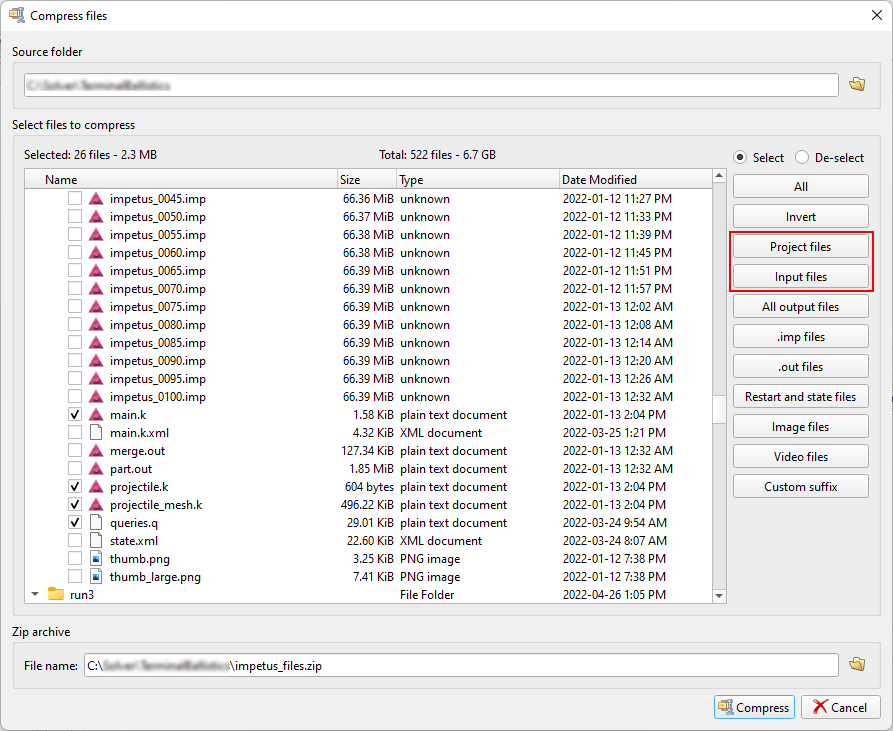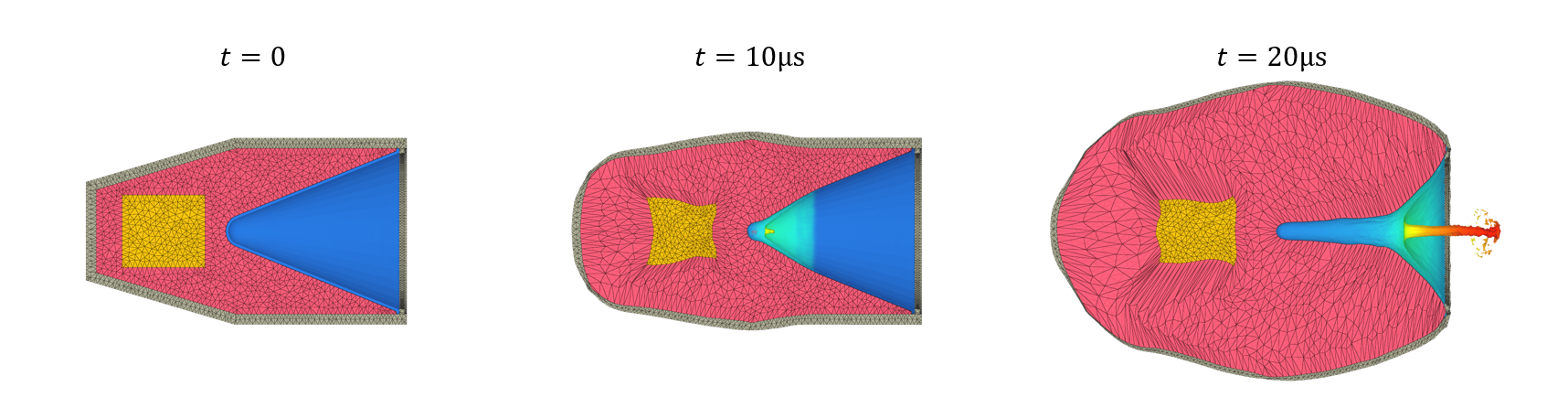Reduce space occupied by old simulation data
Simulation data require a lot of disk space. As both input and output files are typically stored in the same folder, it can be a tedious task to remove unneeded output files in order to save space. A common result is to either delete the entire simulation folder, which you may later regret, or to keep it all.
In GUI 7.0.3, a couple of dialogs have been extended and improved in order to make it easier for you to create a backup of selected simulation files or to delete unneeded files. These two dialogs can be found in the Tools tab in Project, Editor, Assemble or Post modes by clicking the Clean-up and Compress buttons.
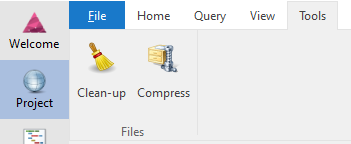
In this blog post I will show you how to use these dialogs to reduce the amount of space required by an old project and still be able to post process it later.
Clean-up
The Clean-up dialog lets you select certain file types that you want to delete. After opening an old project and clicking the Clean-up button, I see the following dialog. A total of 850 files requires 38.6 GB of storage.
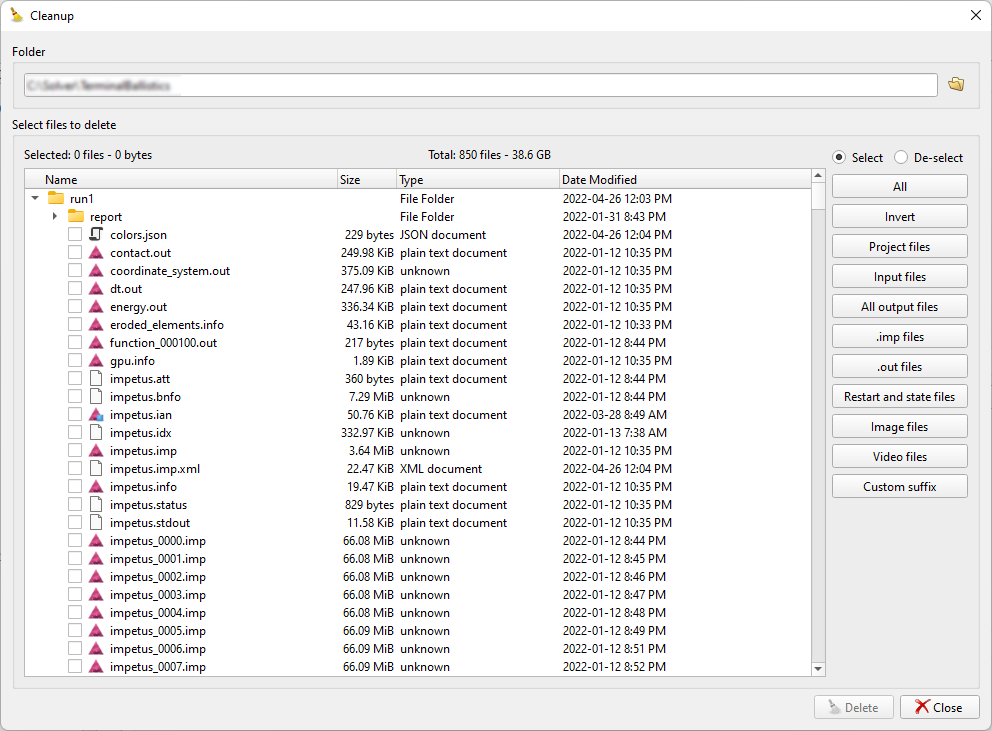
The largest files are the restart and state files. If you know that you will not need to resume this simulation, you can safely delete the restart and state files. After clicking the Restart and state files button, 8 files totaling to 10.7 GB are selected.
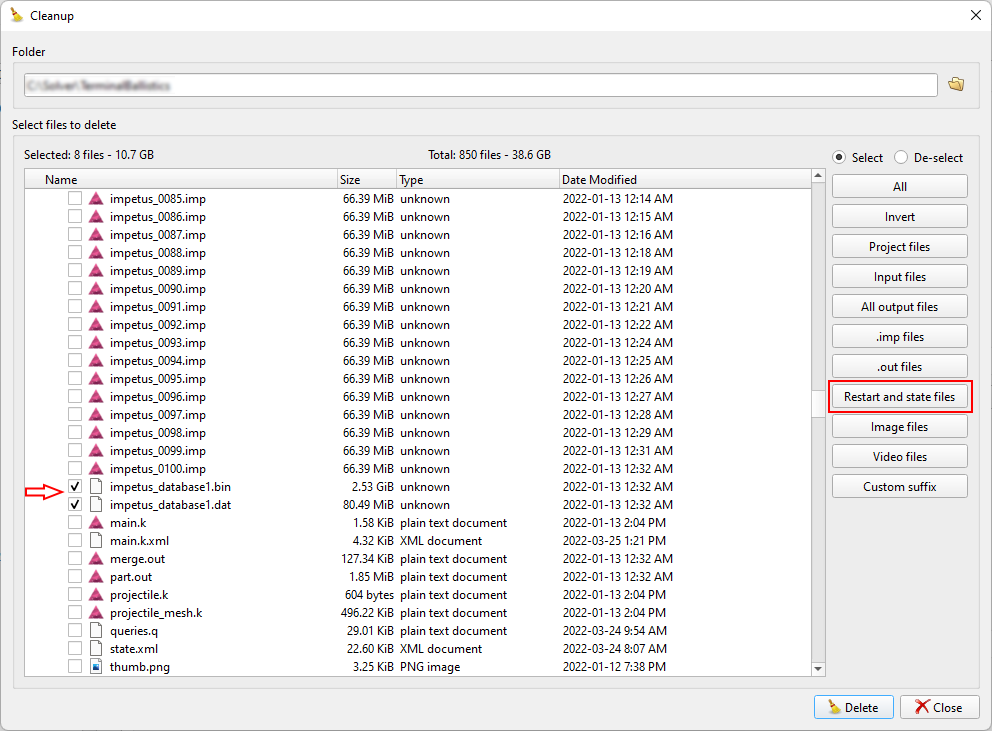
This is a significant storage saving. But we can do even better. By default, 100 .imp files are written. After you are done post-processing your project, you often do not need all those state files. If you delete every second .imp file, your model will still load as before in Post, but you will have 50 states instead of 100, and the time step between each state will double.
When I clicked the .imp files button and specify to keep only every 5 .imp file, the number of files selected for deletion increased to 328, totaling to 32 GB! Note that impetus.imp, impetus_0000.imp, impetus_0005.imp, etc. are not selected. This is important, as these will let you post process the model later.
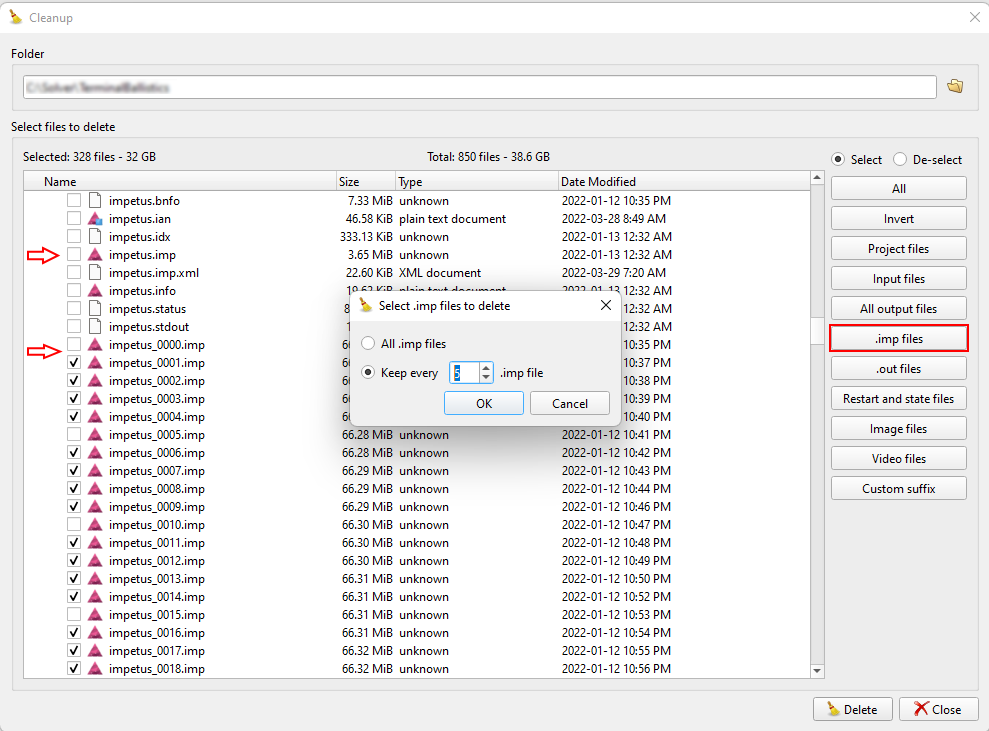
After clicking Delete, the selected files are deleted and the list of remaining files is updated. The total size of the project is now just 6.7 GB, a reduction of over 80%! And you can still post process the model almost as before.
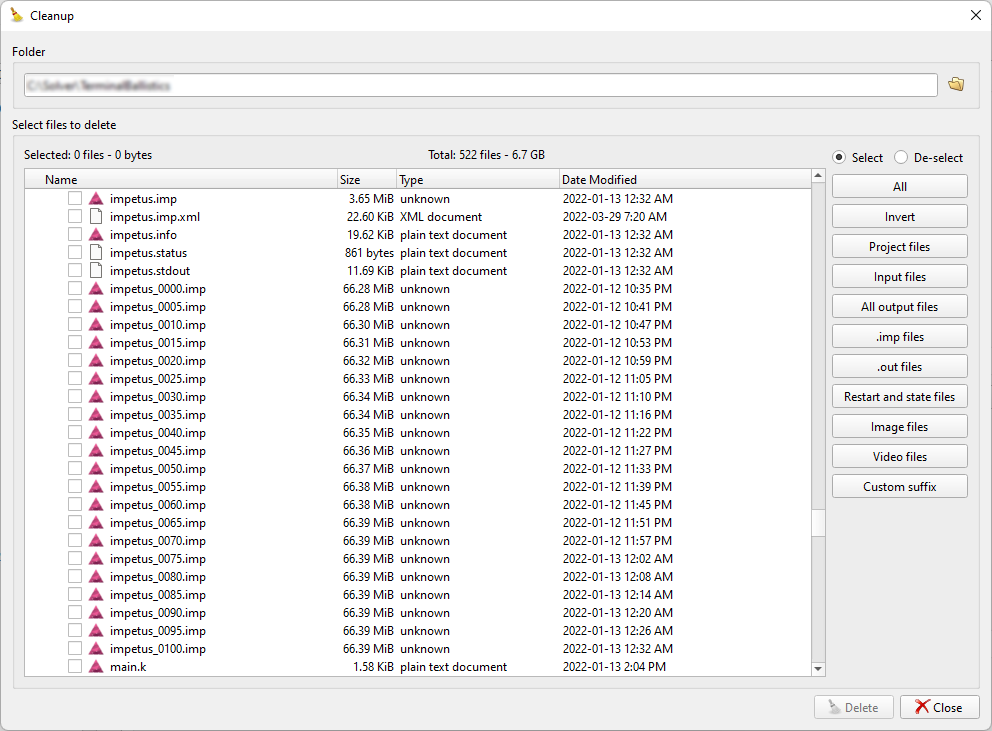
A final note on the implications of reducing the number of .imp files. If you plot node or element histories, the data is read from the .imp files. You will thus have less data points in such curves. (Ordinary ascii plots from .out files are not affected.) And of course animations will have fewer states and bigger jumps between each state. Keep this in mind when you decide to reduce the number of .imp files.
Backup
The Backup dialog is very similar to the Clean-up dialog. The only difference is that the files you select will be compressed into a .zip file. This can be useful for saving even more space, or for easily transferring a simulation model to a colleague.
You should always include the project files and input files, as they are the minimum files required to run the model later. But you can click the other buttons to include what you would like to compress. By default, the files will be compressed into a file named impetus_files.zip in the source folder.