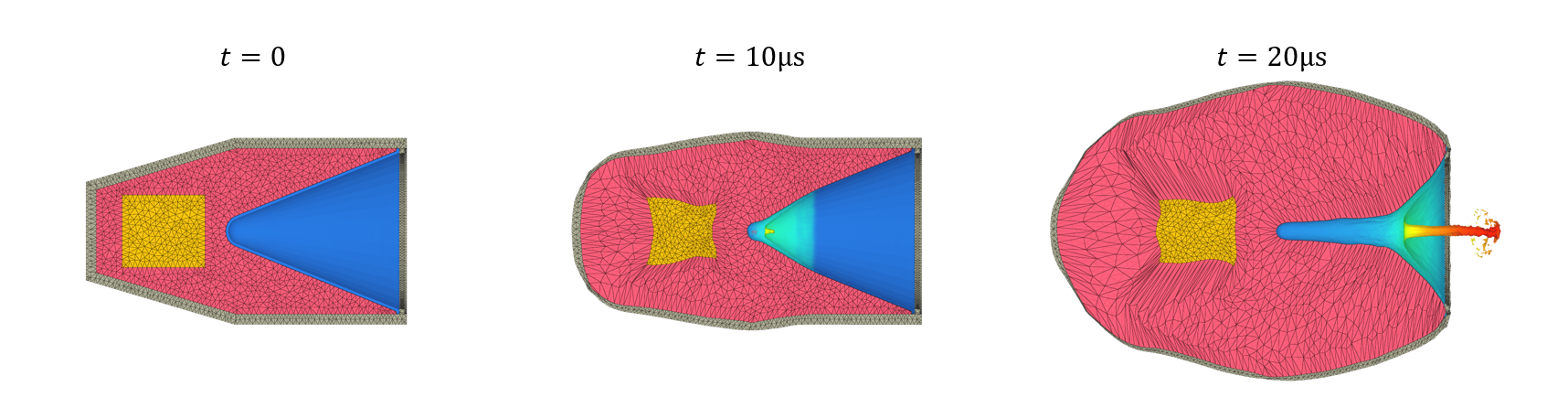We highly recommend using our built-in client-server interface. This allows to user to submit simulations and post process over the network. Read more about it in our
getting started document and our blog post about compute nodes.
Post processing over the network might not always be the most ideal way. If the simulation output is too large, the amount of data that is transferred between the client and the server might be too large and slow down the process. It that is the case, then we recommend using Windows Remote Desktop, VNC or TeamViewer (ask your IT department before using these since they might be blacklisted).
For more information about how to use IMPETUS Afea Solver with Microsoft Remote Desktop, please visit Running IMPETUS Afea Solver GUI remotely section here.