CHANGE_PART_ID
Mesh commands
Beta command
This command is in the beta stage and the format may change over time.
*CHANGE_PART_ID
"Optional title"
coid
pid${}_{from}$, pid${}_{to}$, gid
"Optional title"
coid
pid${}_{from}$, pid${}_{to}$, gid
Parameter definition
Variable
Description
coid
Command ID
pid${}_{from}$
Part ID before conversion
pid${}_{to}$
Part ID after conversion
gid
Optional geometry ID
Description
This command is used to change part ID for a complete part or for elements inside a specific GEOMETRY. If pid${}_{from}$=0 then all elements inside the geometry will be moved to pid${}_{to}$.
Example
Change part ID
In this example elements of Part 10 that are inside Geometry 123 will be moved to Part 20.
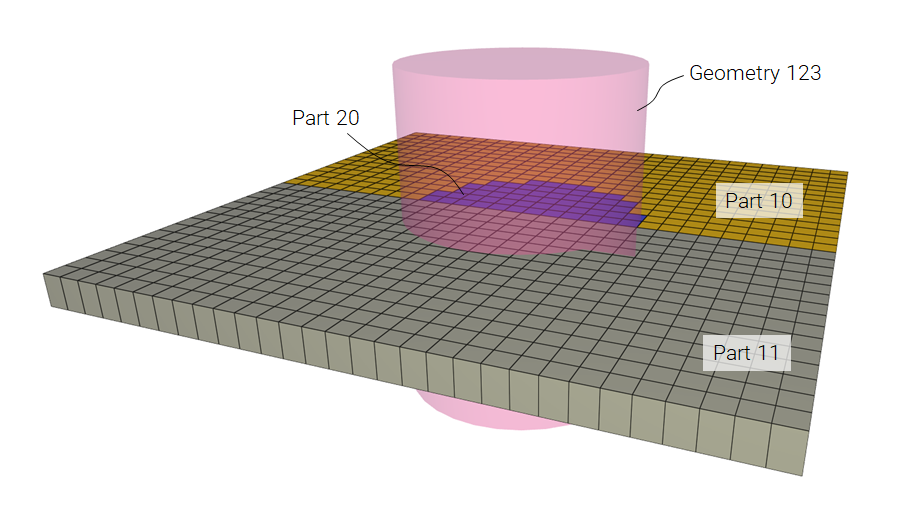
*UNIT_SYSTEM
SI
#
# --- MESH ---
#
*COMPONENT_BOX
"plate - left"
10, 10, 15, 30, 1
-0.1, -0.1, 0, 0, 0.1, 0.01
*COMPONENT_BOX
"plate - right"
11, 11, 15, 30, 1
0, -0.1, 0, 0.1, 0.1, 0.01
*MERGE_DUPLICATED_NODES
ALL, 0, ALL, 0, 0.0001
#
*CHANGE_PART_ID
"center"
1
10, 20, 123
*GEOMETRY_PIPE
"center"
123
0, 0, -0.05, 0, 0, 0.06, 0.04
#
# --- MATERIAL ---
#
*MAT_METAL
"steel"
10, 7800.0, 210.0e9, 0.3
10
*FUNCTION
10
1.0e9 + 1.0e9*epsp^0.3
#
# --- PART ---
#
*PART
"plate - left"
10, 10
"plate - right"
11, 10
"plate - center"
20, 10
*END
