COUPLING_REBAR
Loads
*COUPLING_REBAR
"Optional title"
coid
entype${}_r$, enid${}_r$, entype${}_c$, enid${}_c$, keep
"Optional title"
coid
entype${}_r$, enid${}_r$, entype${}_c$, enid${}_c$, keep
Parameter definition
Variable
Description
coid
Command ID
entype${}_r$
Rebar entity type
enid${}_r$
Rebar entity identification number
entype${}_c$
Concrete entity type
enid${}_c$
Concrete entity identification number
keep
Remove from or keep decoupled rebar elements in model
Description
By default rebar elements (ELEMENT_REBAR or COMPONENT_REBAR) are automatically tied to any solid element in the underlying mesh (where they are embedded). In addition, rebar elements that are not embedded in the solid mesh stay active (but unconnected).
This command is used to limit the rebar coupling to a user defined list of parts. Uncoupled rebars can removed from the model.
Example
Rebar cage trimming
A rebar cage is embedded in a circular concrete slab. COUPLING_REBAR is here used to trim (delete) rebar elements outside the slab.
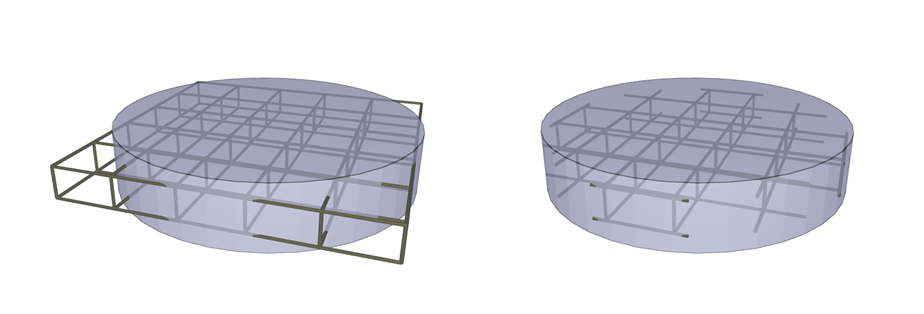
*UNIT_SYSTEM
SI
#
# --- MESH ---
#
*COMPONENT_CYLINDER
"concrete slab"
1, 1, 5, 10
0, 0, 0, 0, 0, 0.2, 0.5
*COMPONENT_REBAR
"rebar cage"
2, 2, 5, 5, 1
-0.48, -0.48, 0.05, 0.48, 0.48, 0.15, 0.01
#
# --- MATERIAL ---
#
*MAT_ELASTIC
"concrete"
1, 2300.0, 20.0e9, 0.2
*MAT_REBAR
"rebar"
2, 7800.0, 200.0e9
2
*FUNCTION
2
300.0e6
#
# --- PART ---
#
*PART
"concrete slab"
1, 1
"rebar cage"
2, 2, 0, 0.01
#
# --- TRIM REBAR CAGE ---
#
*COUPLING_REBAR
"cleanup"
10
P, 2, P, 1
*END
